Frequently Asked Questions
NIH now uses the NIH Federated Identity Service to provide authorized users from HHS, affiliated Research Organizations and Universities, and other providers like Login.gov, Google, PayPal, and Microsoft with access to courses using their own government, organizational, or personal credentials.
1. I am an HHS or NIH user; how can I log in?
Smart Card Login
- Select https://learningcenter.niaid.nih.gov and press the Login button.
- In the Smart Card Login section, press the Sign In button and authenticate using your PIV card.
Authenticator App
- Alternatively, you may login using your Authenticator App option - username/password and Authenticator app approval combination. Username/password is the one that you use to access your HHS desktop computer. Authenticator App details
- If you use your username/password you DO NOT need to enter the domain (i.e., NIH\) in front of your username
2. I am a non-NIH user; how can I log in?
Research Organizations / Universities
Non-NIH users affiliated with an organization that participates in the federated login program with the Federal Bridge may log in using an existing institution username and password. These institutions include many universities and large organizations. Check https://www.incommon.org/federation/incommon-federation-participants/ to see if your organization participates or find your organization in our dropdown list.
If your organization is not listed, please reach out to NIH CIT (CITIAMServicesSupportTeam@mail.nih.gov) to ask how you can add your Research Organization to the NIH Federated Login Program / Identity Service.
To login:
- Select https://learningcenter.niaid.nih.gov and press the Login button.
- On the Sign In page select Research Organization.
- Search for your organizatio, press the Continue button, and log in using your existing username and password for that institution.
Personal Accounts (Login.gov, Google, Microsoft, PayPal)
If you do not have an NIH, HHS or an account serviced as a Research Organization, You may login with a third-party provider (Login.gov, Google, Microsoft, PayPal).
To login:
- Select https://learningcenter.niaid.nih.gov and press the Login button.
- On the Sign In page select a login method for which you have an account (Login.Gov, Google, Microsoft, or PayPal). You will be directed to that account’s login page.
- Please login using the credentials of the respective site.
If you do not have one of these accounts, you may create one to access the site using the instructions below.
3. How can I add my Research Organization to the NIH Federated Login Program?
If your organization is not listed, please reach out to NIH CIT (CITIAMServicesSupportTeam@mail.nih.gov) to ask how you can add your Research Organization to the NIH Federated Login Program / Identity Service.
4. Who do I ask if I have other questions?
Email your questions to the NIAID Learning Help Desk at NIAIDGCPHelp@niaid.nih.gov